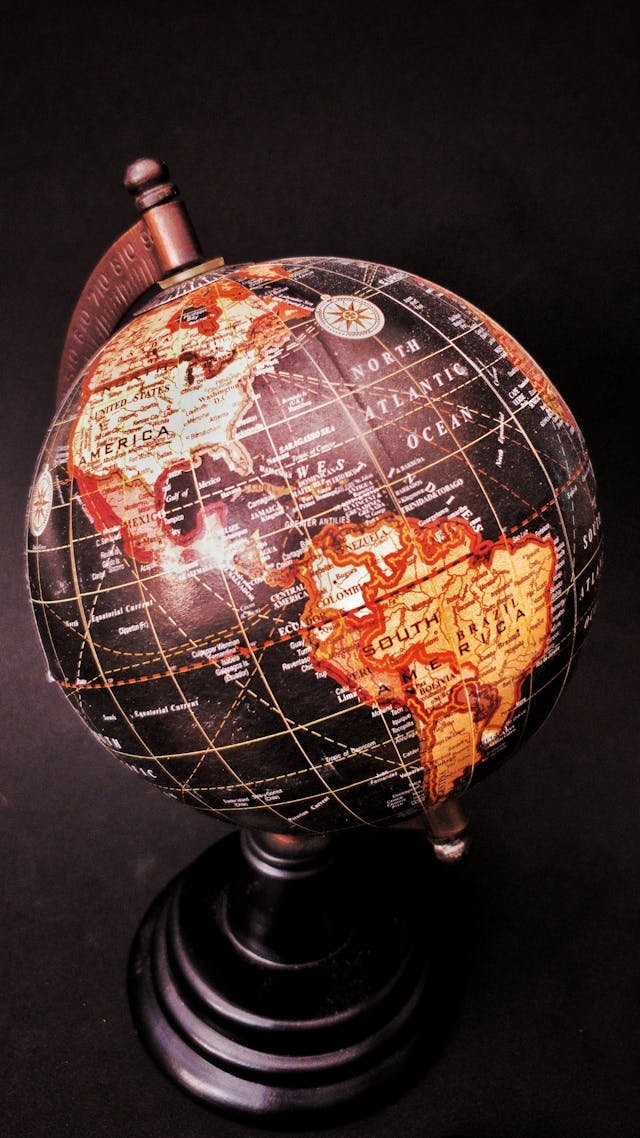How Satellite Internet Works: A Step-by-Step Guide for Beginners
Satellite internet brings the web from space to your home, school, ship, or airplane. If you’ve ever wondered how a signal travels from your laptop to a rocket in orbit and back again — or why Starlink, OneWeb, and Amazon’s Project Kuiper are suddenly in the headlines — this guide breaks it down step by step in plain English. We’ll cover the technology (LEO/MEO/GEO), hardware (user terminals, gateways), signal flow, performance trade-offs (latency, speed), environmental limits (weather, line-of-sight), costs and plans, real-world uses, and practical tips for choosing and troubleshooting a service. No degree required — just curiosity.

Table of Contents
1. What “satellite internet” means — the short definition
Satellite Internet is a way of connecting to the public internet where part of the network (the “last mile” or last several miles) uses satellites orbiting Earth to transmit data instead of conventional fiber or cellular towers. A ground terminal (a dish, flat-panel, or phased array) talks to satellites; satellites relay the data to a gateway (a ground station) that connects to the wider internet backbone. This lets people in remote or mobile settings get broadband where fiber can’t reach. circleid.com
2. The three orbit types (GEO, MEO, LEO) — quick comparison
Understanding orbit altitude is the fastest way to explain performance differences.
| Orbit type | Altitude (approx) | Pros | Cons | Typical use / examples |
|---|---|---|---|---|
| GEO (Geostationary) | ~35,786 km | Very wide coverage with a single satellite; stable fixed position over Earth | High latency (~500–700 ms round trip), visible weather impacts, fewer satellites needed | Traditional VSAT / TV and some broadband (e.g., older fixed satellite services). hughesnet.com |
| MEO (Medium Earth Orbit) | ~2,000–10,000 km | Middle ground — lower latency than GEO, fewer satellites than LEO | More complex handoffs than GEO | Navigation (GPS) and some comms experiments. Intelsat |
| LEO (Low Earth Orbit) | ~160–2,000 km | Low latency (closer to fiber-like for many tasks), higher speeds possible, good for real-time apps | Requires large constellations and frequent handovers between satellites | Starlink, OneWeb, Project Kuiper (modern broadband constellations). circleid.com |
3. The system pieces: what’s actually involved
Satellite Internet works because different parts collaborate:
Space segment (satellites) — satellites carry radios and antennas. Modern LEO satellites often have laser inter-satellite links (ISLs) to route data across space, reducing delays and dependence on every hop to ground. Starlink satellites, for example, use optical inter-satellite links. Starlink
User terminal (CPE — Customer Premises Equipment) — the dish or flat-panel on your roof or RV. Newer user terminals are phased-array flat panels (no moving parts) that electronically steer beams to track fast-moving LEO satellites. Traditional VSAT dishes are still used with GEO satellites. Vast Antenna
Ground gateways / PoPs — ground stations connect satellite traffic to fiber and the global internet. They’re strategically placed to reduce hops and latency. For LEO networks, gateways hand off traffic quickly as satellites pass overhead. starlinkinfo.com
Network control & operations — the NOC (Network Operations Center) manages routing, satellite health, and capacity. It routes your request from the satellite network into the public internet. hughesnet.com
4. Step-by-step: What happens when you load a webpage
Let’s walk through a web request in plain steps — a simple “click -> page loads” story.
- Your device sends a request to your router (e.g., “open example.com”).
- Router → user terminal: The router sends packets to the satellite terminal (dish/flat panel). That terminal converts the packets to radio-frequency signals aimed at a satellite.
- Up to satellite (uplink): The terminal beams your request up to a satellite overhead. In LEO systems this is a quick, short hop; in GEO it’s a very long hop. hughesnet.com
- Satellite relay (in space): For modern LEO networks, the satellite either forwards the data to another satellite (via laser ISL) or downlinks to a nearby ground gateway. If ISLs are used, data can cross oceans via space rather than undersea fiber in some configurations. Starlink
- Gateway receives and hands off: The ground gateway receives the packet and injects it onto the terrestrial internet backbone, routing toward the web server hosting the page. starlinkinfo.com
- Server responds: The web server sends back the webpage packets to the gateway, which are routed back up to the satellite, transmitted to the user terminal, and finally delivered to your device.
- Handoffs in LEO: Because LEO satellites move fast, your terminal must switch tracking from one satellite to the next many times a day — this is handled by network control and phased-array antennas or mechanical trackers in older systems. New Space Economy
That loop — uplink, relay, gateway, backbone, return — explains why distance to satellite and number of hops matters for latency and speed.
5. Why latency and speed differ from fiber or cellular
Latency (ping) is largely about distance. Even at light speed, going up to GEO and back adds big delay: a GEO round trip is ~240 ms just from the distance; network routing multiplies that, so typical GEO latencies are 500–700 ms. LEO reduces that drastically because the satellite is much closer — often giving latencies in the 20–60 ms range for current commercial LEO systems, depending on ground routing. hughesnet.com+1
Speed depends on spectrum, satellite capacity, and user plan. Modern LEO constellations offer tens to hundreds of Mbps to users in many cases; fiber still often wins for raw throughput and stability, but satellite can now compete for many consumer and business tasks. Tachus Fiber Internet
Why jitter and packet loss happen: handoffs between satellites, busy beams (congestion), and environmental interference cause jitter and occasional packet loss — a key reason gaming or video calls can sometimes stutter on satellite links.
6. Real-world players — short snapshots
- Starlink (SpaceX): Large LEO constellation, uses flat-panel user terminals, inter-satellite lasers on many satellites, aggressive global rollout; aims at consumers, businesses, aviation, maritime. Starlink
- OneWeb (Eutelsat / OneWeb): LEO constellation focused on enterprise, government, and partner markets; emphasizes partnerships with telcos and aviation. OneWeb’s consolidation under European players has recent geopolitical/economic interest. oneweb.net
- Project Kuiper (Amazon): Large planned LEO constellation (thousands of satellites) that aims to provide broadband and AWS/enterprise integrations; rollouts and partnerships (e.g., airlines) are in progress. About Amazon
(The satellite internet market is active — new launches, partnerships, and regulations change the scene quickly.)
7. Problems (and how networks mitigate them)
Weather & rain fade: Moisture attenuates higher-frequency signals (especially above ~11 GHz), causing signal loss during heavy rain or snow; operators mitigate with stronger link budgets, adaptive modulation, and diverse ground gateways. In practice, rain fade can degrade or drop service in severe storms. Wikipedia
Blocking & line-of-sight: Trees, buildings, or mountains can block signals. LEO systems need a clear sky view as the satellite passes. Tilted or mobile installations require careful mounting. New Space Economy
Capacity & congestion: A satellite beam covers many users; in peak times, speeds can drop. Providers manage this with traffic shaping, QoS, and deploying more satellites/gateways. starlinkinfo.com
Space debris & regulatory hurdles: Launching thousands of satellites increases collision and regulatory concerns; governments and companies are continually refining space traffic management and licensing. (This is active news.) Reuters
8. Choosing the right service & installation tips
Pick by use-case:
- Remote home with streaming & video calls → modern LEO consumer plan (e.g., Starlink-like).
- Critical enterprise (SLAs, backup links) → enterprise tiers from OneWeb, ViaSat, or managed VSAT solutions. oneweb.net
Installation tips:
- Mount the terminal with a clear northerly-to-southerly sky view (hemisphere depends on your location) and minimal obstructions.
- For mobile use (RV/boat), choose a terminal and plan rated for mobility and roaming.
- Ground gateways matter: regions with nearby gateways often enjoy lower latency and better performance. Ask the provider about backhaul locations. starlinkinfo.com
Costs & plans: Expect equipment costs (user terminal) plus a monthly subscription. Premium/business tiers cost more but include higher throughput and priority access. Compare provider coverage maps and fair-use policies carefully.
9. Quick troubleshooting checklist + tips & tricks
- Check line-of-sight — move or trim obstructions; even small foliage can reduce signal.
- Weather check — heavy storms can be the cause; test again when clear. Viasat.com
- Reboot router and terminal — many handshaking issues clear on reboot.
- Firmware — keep the terminal/router firmware updated (providers often auto-update).
- Speed test — run multiple speed tests to different regions (some backhaul paths explain slowdowns).
- Contact provider — they can test signal strength and report scheduled maintenance or congestion.
Pro tip: If you use satellite as a backup link, configure automatic failover between your primary (fiber/cable) and satellite — many routers support multi-WAN.
10. Related info table — GEO vs LEO vs MEO providers & sample performance
| Orbit | Example providers / services | Typical latency (approx) | Typical speeds (consumer/business) |
|---|---|---|---|
| GEO | ViaSat (HughesNet), Eutelsat (some offerings) | 500–700 ms | 12–100 Mbps (depending on plan) hughesnet.com |
| MEO | O3b (SES) | ~150–250 ms | 50–400 Mbps (enterprise focus) Intelsat |
| LEO | Starlink, OneWeb, Project Kuiper (future) | 20–60 ms (varies) | 50–300+ Mbps (consumer/enterprise tiers) Starlink |
Frequently Asked Questions (FAQs)
Q1: Is satellite internet good for gaming?
A: LEO systems have reduced latency enough that many casual gamers find them acceptable, but competitive gamers often still prefer low-latency fiber. GEO is usually too slow for real-time competitive play. circleid.com
Q2: Can I move my terminal between locations?
A: Some plans and terminals support mobility (RV/boat), others are fixed to a physical address. Check provider terms — roaming may be limited or cost extra.
Q3: Will satellite internet replace fiber?
A: Not likely everywhere. Fiber remains best where infrastructure exists. Satellite is complementary — closing gaps in rural, maritime, aviation, disaster recovery, and temporary-event contexts. Tachus Fiber Internet
Q4: How does weather affect service?
A: Heavy rain, snow, and ice can attenuate signals (rain fade), especially at higher frequencies; operators build in margins and mitigation strategies, but severe weather can degrade service. Wikipedia+1
Q5: Are satellite terminals hard to install?
A: Consumer LEO terminals are designed to be user-friendly and often self-align or auto-configure. Business setups (large VSATs or gateway links) usually require professional installation. Vast Antenna
Q6: Are there privacy or security concerns?
A: Data traversing satellites and gateways uses encryption and standard internet security practices, but like any network, you should use HTTPS, VPNs, and secure routers. Providers also maintain network security and operations. starlinkinfo.com
Quick summary & final thoughts (conclusion)
Satellite Internet has evolved from slow GEO links into fast, low-latency LEO constellations that are changing how we think about global connectivity. LEO networks (Starlink, OneWeb, Project Kuiper) have made satellite a practical option for many applications — from rural homes to planes and ships — while GEO and MEO services remain relevant for specific markets. When choosing a service, match orbit type, terminal capability, and the provider’s ground infrastructure to your needs, and remember that weather, line-of-sight, and capacity are the real-world limits you’ll encounter. With the right setup, satellite internet can be a reliable, powerful tool in your connectivity toolkit. Starlink+2About Amazon