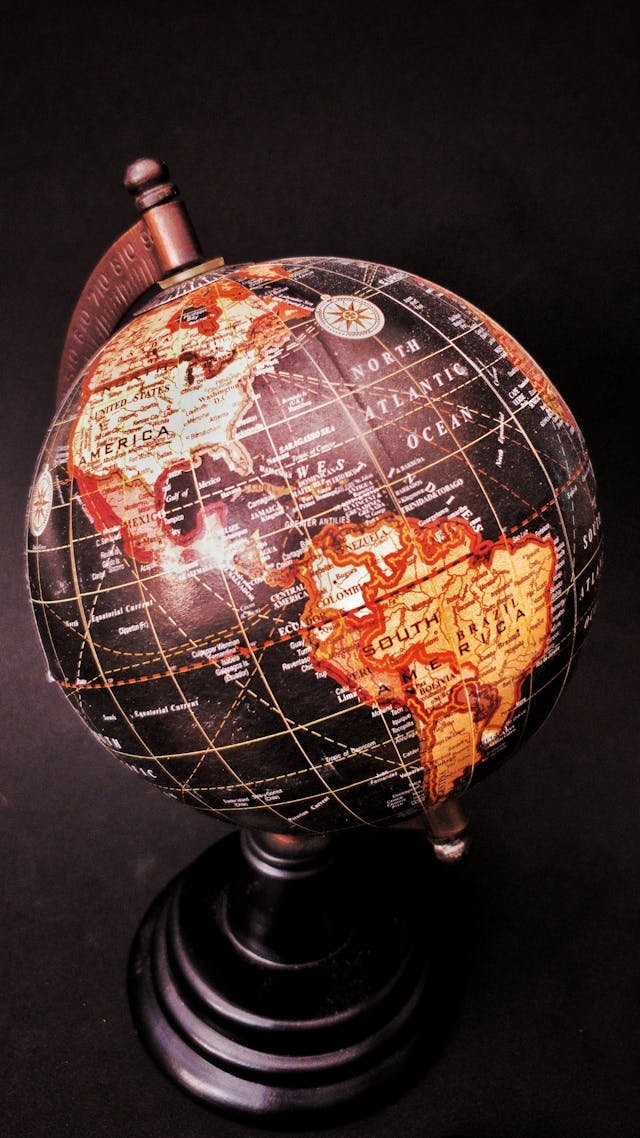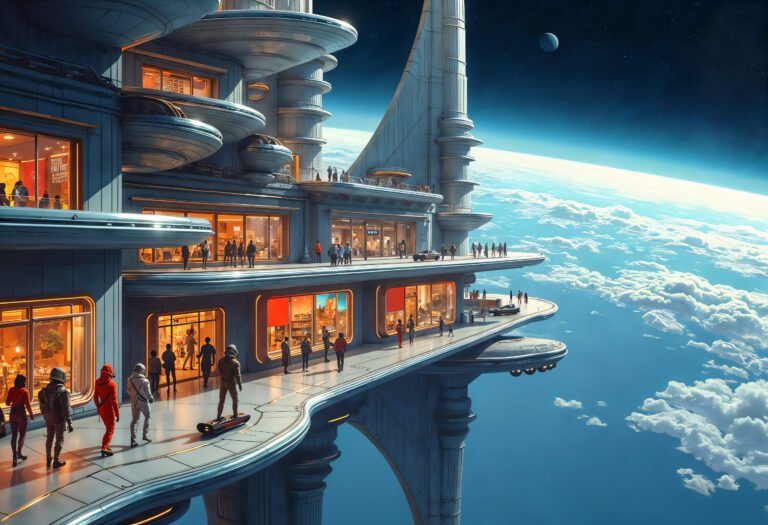How Satellite Internet Works: A Step-by-Step Guide for Beginners
Satellite Internet brings online access to places where fiber, cable, or fixed wireless aren’t practical — think remote farms, ships, airplanes, research stations, and rural homes. But how does it actually work? This guide breaks it down step-by-step in plain language: orbits, hardware, signal flow, performance expectations, installation basics, troubleshooting tips, and what to expect from the new generation of low-Earth-orbit (LEO) constellations. Whether you’re a beginner who wants the big picture or a site admin planning a hybrid system, this article gives you everything you need to understand and optimize satellite internet.

Table of Contents
1) What is satellite internet?
Satellite Internet is a two-part system: (A) radio links between a user terminal (dish or flat antenna) and a satellite in orbit; and (B) ground infrastructure that connects the satellite to the regular internet backbone (via gateways). Data flows up from your device to the dish, up to space, then back down to ground, then into the global network, and back again — often through multiple hops depending on the architecture. This lets people connect from locations where terrestrial internet is unavailable or unreliable.
2) The three orbits: GEO, MEO, LEO — and why orbit matters
Satellite Internet systems live in different orbital “layers” and each produces different performance:
- GEO (Geostationary Earth Orbit) — ~35,786 km altitude. Satellites stay fixed above the equator, so a single satellite covers a huge area. Good for stable coverage (TV, fixed comms) but high latency (long travel distance).
- MEO (Medium Earth Orbit) — a middle ground used by some navigation and comms systems; lower latency than GEO but less common for consumer internet.
- LEO (Low Earth Orbit) — a few hundred to ~2,000 km altitude. LEO satellites are close to Earth so latency is much lower; large constellations of many satellites are required to provide continuous coverage as each satellite moves quickly across the sky.
Latency and speed depend heavily on orbit — LEO gives lower latency and often higher real-world throughput than GEO. Recent industry analyses and measurements show that LEO round-trip times are typically measured in the tens of milliseconds, while GEO systems often have round trips of several hundred milliseconds. CSL
3) Step-by-step: how a satellite internet connection actually works
Here’s the simplest sequence — think of it as a signal’s “journey”:
- Your device (phone, laptop, router) sends a request (e.g., request a webpage) to your home router.
- The router forwards that packet to the satellite modem (or integrated unit in modern terminals).
- The modem sends the packet to the user terminal antenna (dish or flat panel).
- The user antenna transmits the packet uplink to the serving satellite in orbit. (With LEO systems the antenna points and tracks satellites dynamically.)
- Onboard the satellite one of two things happens:
- The satellite relays the packet directly to a ground gateway (downlink), or
- If the satellite constellation supports inter-satellite laser links, it may route the packet through space to another satellite closer to the appropriate ground gateway before downlinking.
- A ground gateway receives the downlink and forwards the traffic to the terrestrial internet backbone (fiber, coax, etc.).
- The destination web server replies and the process reverses: the reply flows from the backbone to the gateway, up to a satellite, and back down to your terminal.
That complete round trip (from clicking a link to receiving the response) yields the perceived latency and throughput.
4) Ground stations, gateways and inter-satellite links
Ground gateways are the bridge between satellite networks and the rest of the internet. They host large antennas, routing equipment, and high-capacity fiber backhaul. In many networks, the number and geographic placement of gateways significantly affects latency and routing performance: if the gateway is far from the user’s destination (or from the nearest internet PoP), traffic can be routed inefficiently and latency increases.
Modern LEO constellations increasingly use inter-satellite laser (optical) links to pass traffic across satellites in space so that downlinks can happen to the nearest gateway for a given destination — reducing terrestrial detours and improving latency and resilience. The hybrid of gateways + inter-satellite links is a major reason newer LEO systems can approach terrestrial latencies and speeds for many use cases. oneweb.net
5) User hardware: dishes, phased arrays, terminals and modems
There are two broad families of user terminals:
- Parabolic dishes / VSATs — usually used for GEO, fixed installations, and some fixed MEO services. These are physically pointed and often require a professional install.
- Phased-array flat panels — used by many LEO systems (e.g., modern consumer LEO terminals). They electronically steer beams and track moving satellites with no mechanical movement, enabling portable or rooftop installations and even mobility use cases.
A typical consumer setup includes a user terminal (dish/antenna with integrated radio), a modem (often integrated into the terminal), and a Wi-Fi router for distributing connectivity locally.
6) Frequency bands, spectrum, and weather effects
Satellite internet uses different microwave bands — common ones include Ku-band (~12–18 GHz) and Ka-band (~26.5–40 GHz) (and emerging use of V-band at even higher frequencies). Higher frequency bands like Ka and V offer more raw bandwidth (so higher potential speeds), but they’re more susceptible to rain fade and weather attenuation (signal loss during heavy rain or snow) than lower bands. Modern systems employ adaptive modulation, link margin control, and redundancy to mitigate weather impacts, but severe conditions can still reduce throughput temporarily. Cadence PCB
Quick info table — GEO vs MEO vs LEO (at a glance)
| Characteristic | GEO | MEO | LEO |
|---|---|---|---|
| Typical altitude | ~35,786 km | 2,000–20,000 km | 300–2,000 km |
| Coverage per satellite | Very large | Moderate | Small (many satellites needed) |
| Latency (typical RTT) | High (≈500–700+ ms) | Medium | Low (≈20–80 ms) |
| Best for | Broadcast, fixed large-area coverage | Navigation, some comms | Low-latency broadband, mobile use |
| Terminal complexity | Moderate | Moderate | Higher (tracking/phased-array for mobility) |
7) Performance: speeds, latency & real-world expectations
What you actually experience depends on many factors: orbit type, constellation density, how many users share capacity, your plan tier, gateway placement, weather, and local routing. For modern LEO providers, median latencies and download speeds have improved dramatically compared with traditional GEO services — LEO networks often deliver round-trip latency in the tens of milliseconds and download speeds ranging from dozens to hundreds of Mbps in many regions. Established LEO networks report medians and peak metrics that now rival many terrestrial ISPs under typical conditions. Starlink
Important performance notes
- Latency affects interactive tasks (gaming, VoIP, video calls). LEO systems are far better than GEO for these tasks.
- Throughput (Mbps) varies by plan and congestion; peak speeds can be high, but sustained speeds depend on network load and contention.
- Consistency: Some studies show that user latency and performance can vary geographically depending on where users are routed to gateways. This is an operational reality for wide-scale LEO rollouts. Internet Society Pulse
8) Installing & setting up satellite internet — what to expect
- Site survey & clearance: Make sure the dish/terminal has a clear view of the sky in the needed azimuth and elevation arcs (no tall trees or buildings blocking the horizon).
- Mounting & power: Roof or pole mounts are common. Newer flat-panel terminals are lighter and easier to place.
- Cabling & indoor equipment: Terminals connect to an indoor modem/router via Ethernet or integrated cable. Power and weatherproofing matter.
- Provisioning: After physical install, your provider will register the terminal, map it to the nearest gateway, and push firmware/configuration. Some systems activate quickly and can be user-installed; others may require a professional installer.
- Testing & optimization: Providers often provide onboard diagnostics and apps to confirm signal strength, latency, and throughput.
9) Pros, cons, and best use cases
Pros
- Connectivity where terrestrial options don’t reach.
- Rapid deployment for temporary sites, disaster recovery, and maritime/aerial use.
- LEO satellites offer latency closer to terrestrial networks for many applications.
Cons
- Cost (hardware and plans) can be higher than urban fiber.
- Weather sensitivity at higher frequency bands.
- Potential for variable performance depending on gateway routing and congestion.
Best use cases
- Rural homes, farms, and remote outposts.
- Maritime, aviation, and mobile fleets.
- Emergency response and temporary events.
- Hybrid backup connections for businesses.
10) Tips, tricks & troubleshooting to improve your satellite internet
- Optimal placement: Mount the terminal with the clearest sky view possible and away from reflective surfaces.
- Keep firmware current: Providers push performance and stability updates via firmware.
- Use QoS and router settings: Prioritize VoIP or video conferencing to minimize perceptible lag during calls.
- Consider hybrid setups: For critical sites, combine satellite with cellular or fixed wireless; use failover and load balancing.
- Monitor your routing: If your traffic is being routed to faraway gateways, a VPN with a nearby exit node can sometimes improve route efficiency (test carefully — VPN adds overhead).
- Seasonal planning: In heavy-rain areas consider extra link margin or lower-frequency backup for storm seasons.
11) Who’s building the future: companies & trends to watch
Large LEO constellations are reshaping the satellite internet landscape. High-profile projects are deploying thousands of LEO satellites to provide global coverage, lower latencies, and consumer-grade speeds. These systems combine compact user terminals, global gateway networks, and advanced in-space routing to approach the performance of terrestrial ISPs in many areas. Project rollouts and feature changes evolve quickly, so pick providers and plans based on up-to-date coverage maps and real-world performance reports. About Amazon
12) FAQs (Frequently Asked Questions)
Q1: Is satellite internet good for gaming?
A: LEO satellite internet can be suitable for online gaming thanks to reduced latency (often tens of ms). GEO services are usually too laggy for competitive gaming due to high round-trip times. Always test your provider’s latency to key game servers first.
Q2: Will it work in heavy rain or snow?
A: Signals in Ka and V bands are susceptible to rain fade; providers mitigate this with adaptive modulation and link margins. In very heavy precipitation you may see reduced throughput temporarily.
Q3: Can I move my satellite terminal and still use the same service?
A: Some providers offer portable/roaming plans allowing terminals to work in many regions, while others restrict service to a registered address. Check your plan terms.
Q4: How is satellite internet different from cellular or fixed wireless?
A: Satellite connects via space and is independent of local fiber/cell towers — that’s its strength in remote areas. Cellular depends on proximity to cell towers, fixed wireless depends on line-of-sight to a tower.
Q5: Do I need a professional to install my dish?
A: Some modern terminals are user-installable; larger parabolic VSATs often need professional installation. Check the provider’s guidelines.
Q6: Is satellite internet safe and private?
A: Traffic traverses the same internet backbone as other providers; use HTTPS, VPNs, and strong router security for privacy. Some providers use encryption on the satellite link as well.
13) Conclusion — is satellite internet right for you?
Satellite Internet is no longer just a last-resort option: modern LEO constellations and improved terminals make it a viable, high-performance choice for many real-world applications — especially where wired options don’t exist. If you need coverage in remote areas, mobility (maritime or airborne), or a rapid deployable backup link, satellite internet can be the right tool. Evaluate latency, coverage, plan costs, and whether your use case needs guaranteed low jitter (like competitive gaming) or consistent high throughput (video streaming, business VPNs). Use the tips above to plan installations and keep expectations realistic about weather and routing variability.